If you followed the first project, isochronic tones with square waves, you may not like the sound it produces but it's very effective in entraining the brain to produce alpha waves.
For our next project we'll create another tone using sine waves which are a little bit friendly to the ears. The pitch or carrier frequency and the isochronic beat will be the same as the previous project.
- pitch or carrier frequency: 194.18hz
- isochronic beat: 10hz
The image below will be our target isochronic waveform.
If you haven't already done so, open the audacity audio editor.
1. Click Generate/Tone..
2. Enter the data you see in the image below:
 3. Click Generate Tone. You'll see the following waveform:
3. Click Generate Tone. You'll see the following waveform:
The waveform is quite different from the previous project. You can adjust the display to your needs by zooming in our out. Here are the menu and keyboard equivalents:
| FUNCTION | MENU | KEYBOARD SHORTCUT |
| zoom in | View/Zoom In | Ctrl+1 |
| zoom out | View/Zoom Out | Ctrl+3 |
| normal | View/Zoom Normal | Ctrl+2 |
Although this waveform is more pleasant than the square wave, we can make it more pleasant by fading it in and out. Here's how to do it:
- Press Ctrl+a to select the whole track.
- Click Effect / Cross Fade In
- Click Effect / Cross Fade Out
- Click Effect / Normalize...leave the check marks on the two checkboxes from the dialogue box. Click Ok
You'll get the following waveform:
Notice the abnormal waveform somewhere at the end of the track. We'll clean that up after we generate the silence part.
4. Generating silence
The silence or no sound portion should be the same length as the tone. Go to the end of the track by clicking Edit/Move Cursor../to Track End. The keyboard shortcut is the End key.
Now that we have the cursor at the track end, it's now to insert silence of the same duration (0.05 sec.). Click Generate/Silence... and a dialogue box would prompt you for the length of silence in seconds. Enter ".05" without the quotes then click Generate Silence. Zoom out the track and you'll see the waveform like the image below.
Let's clean up that abnormal waveform in the center. What we'll do is to silence that part so that the tone will sound good, leaving that alone will produce an annoying click sound. Here are the steps:
- Highlight the area by clicking somewhere on the left of the abnormal waveform and dragging the mouse to the right of it.
- Zoom in so that the abnormal waveform will be magnified. Now you will know what area to silence.
- Highlight the abnormal area to select it.
- Click Effect / Amplify...
- At the dialogue box, drag the slider all the way to the left then click OK.
Zoom out the view and the waveform should now look like this:
That's it, you can now replicate that waveform till you reach your required length of iso tones.
5. Replicating the full wave - same as the previous project.
Select all of the items in the track by clicking Edit/Select All. The keyboard equivalent is Ctrl+a. Now that the whole cycle is selected, copy it to the clipboard by clicking Edit/Copy - keyboard equivalent is Ctrl+c.
Bring the cursor to the track end by pressing the end key then paste the contents of the keyboard by clicking Edit/Paste or pressing Ctrl+v. Do this sequence 9 times to create a 1 second tone.
Copy all of the 1 second tone to the clipboard and paste it 9 times to get a 10 second tone.
Copy the the 10 second tone to the clipboard and paste it 5 times to get a 1 minute tone and so on....
The tone should be a lot better to listen that the square wave version.
6. How long should the tone be?
Studies have should that you can entrain your brainwaves to a specific frequency within 6 minutes depending on where you brainwave was pulsating before you started listening to the isochronic tone. If you are already relaxed when you start listening, your brainwave can be entrained earlier compared to being in an active state before the start. 15 minutes is a good length of time for relaxing purposes.
After you have created your desired length of isochronic tones, you can now export it as a .wav file. Click File/Export as Wav.. A dialogue box will prompt you for a filename and the location for the file.
On meditation
Meditation can give a lot of benefit for your mind, body and soul. To get into a meditative state requires a lot of practice and it could take months to experience the benefits of meditation. The idea of meditation is to reach the alpha or theta state and stay there for a length of time. It's the state of being between waking and sleeping. The alpha brainwave state is nearer the waking state while the theta brainwave state is nearer the sleeping state. We normally pass those states when we go to sleep spending just a little time in those states before falling asleep. In meditation, you extend that length of time in those states thereby reaping the benefits of being in that state.
There are many techniques of getting into a meditative state: thinking of only one thing, counting backwards, tensing and relaxing your muscles...and so on. After you have successfully reached that state, the problem now is maintaining or staying in that state. We will either fall asleep or get back into beta or waking state.
The beauty of isochronic tones can bring us to the meditative state in a much shorter period of time and staying in that state longer. Say you're entraining for an alpha frequency of 10hz: if you'll get sleepy, the tones will pull you back to the alpha brainwave since your brain is already entrained to that state and is the dominant brainwave frequency. Likewise if you snap back to beta because of a disturbance such as a loud noise, the tones will also pull you back to the alpha state.
I'll talk about the influence of the conscious and subconscious minds during meditation later. Meanwhile enjoy your newly created isochronic tones.


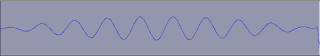


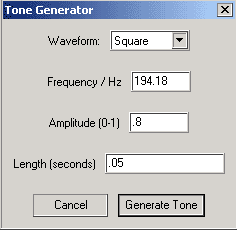
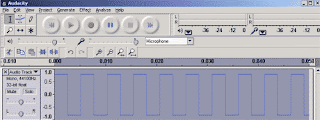
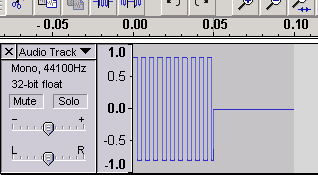 Now you have created one cycle (full wave) of the tone. The tone and the silence are of equal duration. What we have to do know is replicate that waveform until we reach the desired amount of time.
Now you have created one cycle (full wave) of the tone. The tone and the silence are of equal duration. What we have to do know is replicate that waveform until we reach the desired amount of time.